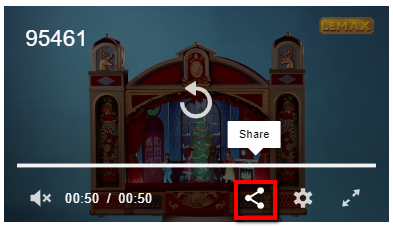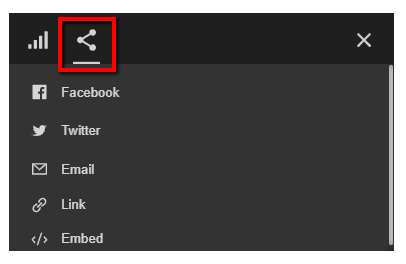Lemax Video Streaming Services
Lemax videos are copyrighted, so please do not upload a copy of any Lemax video onto a website or any streaming service such as YouTube. Instead, we ask you to refer to the following options below.
For Lemax Retailers that have a website
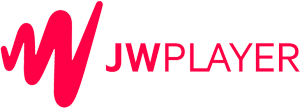
Why Lemax Uses JWPlayer for Video Streaming?
While YouTube offers excellent video streaming services, Lemax has invested significant time and resources into a high-performance, third-party streaming solution—JWPlayer. This advanced platform utilizes adaptive streaming technology, ensuring that videos are delivered efficiently and to the highest possible quality based on each viewer’s device and internet connection.
With adaptive streaming, Lemax can dynamically adjust video quality depending on the user’s screen size and network speed. Additionally, JWPlayer leverages global caching servers, meaning videos are streamed from the closest server to the viewer, reducing buffering and improving playback performance.
Although enterprise streaming services like JWPlayer come at a premium cost, Lemax fully covers these expenses. This allows us to provide free, high-quality video streaming to our retailers, collectors, and fans—enhancing the viewing experience for all.
By using our dedicated streaming service, you’ll deliver high-quality, optimized video playback—ensuring your customers enjoy a smoother, more professional viewing experience that showcases Lemax products at their best.
Embedding Lemax Videos on Your Website
Below is a sample video link format. You will need to swap out the red-highlighted Media ID with the specific Media ID of the product you want to feature.
Sample Link to use: https://cdn.jwplayer.com/players/G226YuGa-Z3cS91QL.html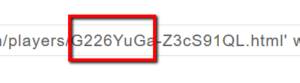
Please click here to download a CSV file (V7—Updated 03/25/2025) containing the product SKU and associated media ID.
You must replace the “media ID” shown in the red box above with the media ID for the Lemax Product SKU.
OR…
Copy and paste the code below onto your website’s product details page or template. Please use this iframe code where you want the product video to appear.
<iframe src="//cdn.jwplayer.com/players/G226YuGa-Z3cS91QL.html" width="640" height="360" frameborder="0" scrolling="auto"></iframe>
You will most likely require an HTML developer to add these media IDs to your store database along with the script shown below on your product detail page/template.
Questions and Support
If you have any questions or require support in using our video services, please visit our Lemax Support Website and submit a support ticket.
Adding our product videos to your YouTube Channel

YouTube makes it extremely easy to share a video onto your YouTube Channel. By clicking on the “Save” button located at the bottom of each YouTube video, you can save this and all of our YouTube videos onto your very own YouTube Channel Playlist.
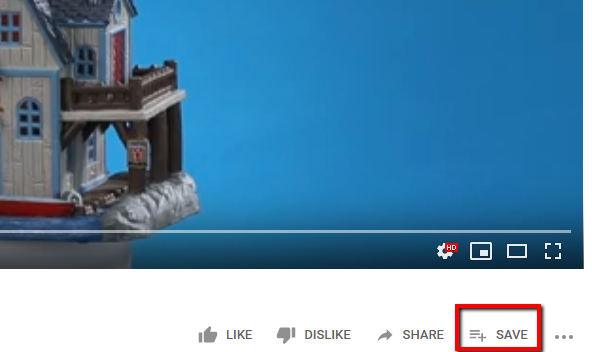
Why is this ideal to use? Because not only can you save individual videos but you can also save entire YouTube Playlists onto your YouTube Channel. Also, if a product video is replaced on YouTube with an updated version, it will automatically be shown on your YouTube Channel. Our Lemax YouTube Playlists are created with proper naming to be instantly added to your YouTube channel in just a few clicks.
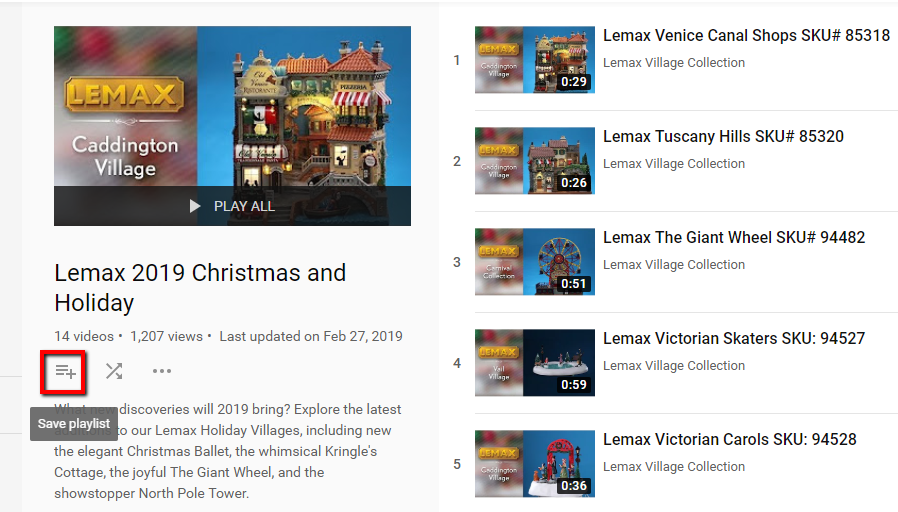
Please also review YouTube Frequently Asked Questions about copyrights.
Posting product videos on Facebook, Twitter, Email, Link or onto your website.
Lemax provides product video streaming services for free to all Lemax Retailers and Collectors who wish to use our product videos on their website or social media sites. To use this service, every video on our website has a “Share” button that allows you to share on social media or link and embed onto your website.